UDISE Plus Student Module 2024-25 – Login | UdisePlus.gov.in: Visit the [official UDISE+ website], or check out the [UDISE+ Student Module]. There are also guides available on [Itmddn] and [Know Your School] about the registration process. For state-specific information, you can visit [Udise Plus Login for All-State/UT].
14.89 Lakh Schools in India:
UDISE+ is a system that gives us a deep look into India’s vast school system, one of the world’s biggest. It includes about 14.89 lakh schools, over 95 lakh teachers, and nearly 26.52 Crore students from all levels of education. It serves people from all walks of life. Its main aim is to maintain quality and consistency across the country, while also celebrating and promoting the country’s diverse culture and heritage.
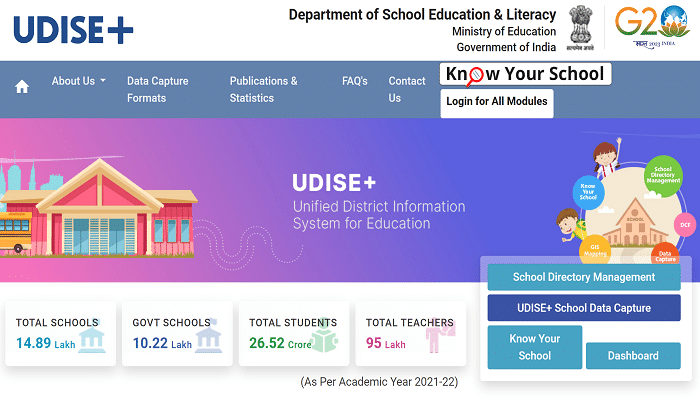
UDISE Plus Student Module Overview:
UDISE Code: This is a unique 11-digit identifier given to schools on the UDISE+ platform. It’s used for schools from pre-primary to XII grade. The code remains the same unless the school’s location changes.
Stages of UDISE Code: The code goes through four stages:
- Generation
- Modification
- Status Change
- Permanent Closure
Getting a UDISE Code: To get a UDISE code, the school needs to:
- Approach the district MIS officer with necessary documents.
- The officer applies for the code on the UDISE+ system.
- The state MIS user verifies and approves it.
- The application is sent to the Ministry of Education for UDISE code generation, which takes about a week.
UDISE Data Capture Format:
The UDISE Plus Student Module 2024-25 is a platform for schools from pre-primary to 12th grade to manage their data. It’s accessed through the UdisePlus.gov.in website and includes sections for data input, school profiles, safety indicators, financial details, vocational education, and digital initiatives.
It also has sections for staff and student details, and enrollment in other schools. This system, created by the Department of School Education and Literacy, aims to make data collection easier and improve school administration nationwide.
UDISE + Login for School Level:
To use all features of UDISE+, you need to log in. The username is the UDISE Code of the school, and the password is given by the Block MIS Coordinator. Different login pages are available for different levels like school, block, district, and state.
At the school level, the username and password are given by the Block MIS Coordinator. To log in, go to the UDISE+ website, click ‘Login’ on the home page, and enter these details. It’s a good idea to change your password after the first login for better security. Before entering data, check the User Manual on the website. You can download the DCF in PDF format, fill it out offline, and then submit it online. Make sure the information is correct before submitting.
2024 UDISE Plus Student Module:
UDISE+: largest Management Information Systems initiated by Department of School Education and Literacy, Ministry of Education, Government of India.
UDISE+ Student Module: Student Database Management System (SDMS) of UDISE+ manage the records of the students such as student Profile, Enrolment, Dropouts, Transfers, Progression / Holdback etc.
